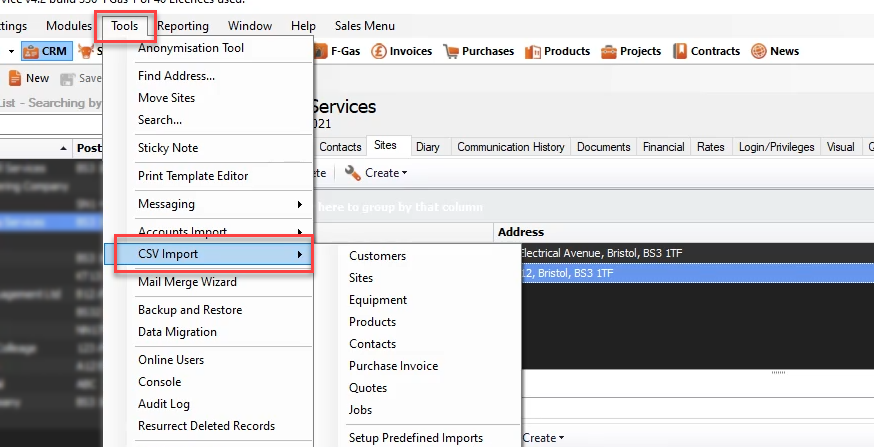The type of files separated by the .csv symbol usually contains a large amount of confidential company data, such as customer contact information or financial data. That is why such files require special attention and proper protection. You can secure your .csv files using either a password or a more secure method of encryption, and in this article, we will describe how to do both successfully.
How to protect .csv files manually?
Below, we will outline the detailed instructions on how to set a password on .csv files manually. So, to do this, you need to:
- Find a particular CSV file that you want to protect with a password. It is usually saved in a folder on your Windows PC
- Click on the file you wish to protect with the right mouse button
- Among all the options that will open in front of you choose “send” and then select the form in which the file will be sent, namely “compressed folder”
- The file will be compressed, wait a while until the process is complete
- Then double-click on the already compressed file
- In the menu of your PC, select the option “file”
- After that, click on “add a password”
- Then you will instantly get a new window with a line where you can type in the password you want for the file
- Then you have to enter the password again to confirm it and click “ok”
How to protect the .csv file with the program?
If you do not know and do not want to understand everything yourself, certain programs can help you with this. To install a password protect CSV file using a program, you will first need to determine what kind of program it is. We would recommend you use Spotmau PowerSuite.
- Download and install Spotmau PowerSuite on your computer
- Open the program and find the “Privacy Kit” tab, which is on the left side of the column
- In the new window you will see an option to “add a file”, click on it and select the .csv file that you want to password protect
- You will still need to think up and enter a password, and then confirm it by typing again
- Name the .csv file you want to save it under or leave it as is
- Confirm all the changes by pressing the “ok” button.
How to encrypt .csv files?
While a password is already a definite security measure, for some of your files you may need something much more, especially if you plan to share those files, and encryption can provide that.
However, you should know that there is no way to encrypt a .csv file directly because they are simple text and you cannot just apply functions to them. So, to encrypt .csv files, you need:
Compress the file into a zip archive. Once you have zipped the file you can click on it and select the option “additionally” and then select the checkbox. With this checkbox, it becomes possible to encrypt the content and add a password to it. This applies to Windows users.
On the Mac operating system, things are a little more complicated with this. You have to use the Terminal to do this. It is not as complicated as it may seem at first glance, you just have to open up the program and type in the following:
- cd (the folder in which you want to save your file)
- zip -er (file name, including the “.zip” extension)
- Type in a password of your choice